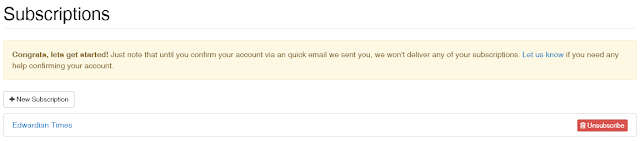You can subscribe to Edwardian Times to receive notification of my latest posts directly in your email box through Feedrabbit.
Or you can use the RSS feed in any feed reader you like. Copy and paste this link in your reader to subscribe. https://www.edwardiantimes.net/feeds/posts/default?alt=rss
Feedrabbit Instructions
If you've never used this tool for email subscriptions, click here to open Feedrabbit in a new window.
- Click Sign Up to Subscribe.
- Enter your email address, confirm you are a person, and click Sign Up.
- When you see the screen above, click Subscribe.
- The next screen shows the feed you're subscribing to and your email address, among other things. Click Save.
- When you see the screen above, you are subscribed
- You'll receive an email from Feedrabbit asking you to confirm your subscription. Be sure to complete that last step to start receiving notifications.